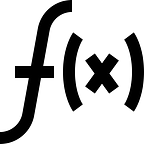The Leverj Futures platform supports multiple order types. This post lists the different order types supported by the platform and provides a quick description for each of those order types. Examples are included to help understand what each order type means.
Limit Order (LMT)
A limit order is an order to buy or sell an instrument at a specified price or better. A limit buy order will be executed at the specified price or lower while a limit sell order will be executed at the specified price or higher. While this facilitates trade at a preferred price, there is no guarantee it will find a match.
This order type is the default type in the order entry form on Leverj Futures UI. The image below illustrates a limit buy order for ETHUSD perpetual at 338.7 at 20x leverage. The leverage will determine the amount of margin you put down but its the order type that will determine how your order is executed.
The best ask is at 339.3 (see the image above, named “Limit Order”) so this limit buy order won’t match immediately but will be in the order book waiting for the appropriate offer to be filled. The offer or ask price needs to be at 338.7 or lower for the limit buy order in this example to be filled.
Market Order (MKT)
A market order is a buy or sell order to be executed immediately at the current prices. Unlike a limit order, a market order does not consider a preferred price to trade at. It only considers the side (buy or sell) and the quantity. It will place an order that will match against the current orders in the order book. A market order is assured to be executed provided there are orders on the other side in the order book.
This market buy order is matched immediately. See the image below.
The best ask was at 340.6 (see the image above, named “Market Order”) and there was enough quantity (15.10) to match against so the market buy order for 1 unit of ETHUSD perpetual was filled against this offer.
Note:
A market order will be executed at current prices. If the current prices are far removed from the fair price or if the order book has a wide spread, then a market order could end up matching against an order that may not be favorable to the trader. Before placing a market order, always be sure that what you are looking for is guaranteed execution at whatever prices are available currently.
Stop-Market Order (SMKT)
A stop-market order has the characteristics of both a stop order and a market order. Market order was defined earlier in this post. Lets define the stop order and understand how it works before we look at the stop-market order.
Stop Order
A stop order is activated only when the price reaches a certain specified point. You could have a stop buy order or a stop sell order. Let’s assume the current price of ETHUSD perpetual is 340 and the current sets of prices over the last few days have been range bound between 335 and 350. You want to enter a position only when you see the price going up. When the price breaks the 350 barrier is when you want to enter a long position, or in other words buy ETHUSD perpetual. In order to set such a trade up, you could use a stop order and set the trigger price as 350. In such a case the order will get activated once the price reaches 350. At Leverj, the trigger price is matched against the index price for that particular market. So, in our example the stop order will be activated when the index hits 350. In the case of a regular stop order it would become a market order once its activated.
So effectively a stop-market order is a stop order.
Sometimes, you will come across a stop-loss order type. This is also a stop order or a stop-market order. The reason its called a stop-loss order is because its setup to cut losses. Let’s look at an example. You may be 1 contract long on the ETHUSD perpetual because you expect the prices to go up. While you are bullish, you certainly want to avoid unnecessary amounts of risk in case the market moves against you. You may decide to set a stop-loss or a stop sell order at 330 in case the price drops. Essentially, if and when the price drops to 330 your sell order will get activated and get executed as a market sell order.
A stop-market buy order at 350 is shown in the image above. Upon creation of this order, you will see an open order as follows:
This order has a trigger price of 350, so it will wait until the ETHUSD perpetual reaches that point. If you notice carefully, you will realize this buy order at 350 is not visible in the order book. Stop orders as a matter of convention are not revealed to avoid possibilities of stop hunting.
Stop-Limit Order (SLMT)
A stop-limit order has the characteristics of both a limit order and a stop order. Both limit order and stop order were defined earlier in this post. In the previous section you also became familiar with the stop-market order.
A stop-limit order gets activated only when the stop order trigger price is reached. This activation of a stop-limit order is similar to what you saw with a stop-market order. However, unlike a stop-market order a stop-limit order becomes a limit order once its activated. That means it will be executed only at the limit price or better.
The image above shows a stop-limit buy order with a trigger price of 350 and a limit price of 360. This means, this order will not be activated until ETHUSD perpetual price reaches 350. At that point, this buy order becomes a limit order. If it finds appropriate offers between 350 to 360, which in other words for a limit buy order is at 360 or better, then and only then the order will be executed.
This has a few important implications. What if the price is increasing at a very fast pace and rushes rapidly past 360? In that case, it’s possible no valid offers are available for this 1 ETHUSD buy order between 350 and 360. Its also possible that this order is only partially filled.
Another question of importance is how long should an exchange wait between the stop price trigger being achieved and the limit order finding its match? At Leverj, stop-limit orders are good ‘til cancelled (GTC) and remain open until explicitly cancelled.
In the image above you see both the stop-market and the stop-limit order waiting for the trigger price to be activated. They have the exact same trigger price but one is assured to be filled once that price is reached and the other will match at 360 or better. The “Price” column in the image above depicts that.
Now that you are familiar with the 4 common order types on Leverj futures, namely limit order (LMT), market order (MKT), stop market order (SMKT), and stop limit order (SLMT), it may be a good time to look at this special order type that plays an important role in helping you manage your exposure. It’s called a reduce only order.
Reduce Only Order
A reduce only order serves the purpose of reducing your position size and thereby reducing your exposure. The word “only” in reduce only has a strict meaning and it implies that the position will only be reduced and not unintentionally increased.
Let’s look at a simple example. Consider a case where you buy 1 contract of ETHUSD Perpetual at 336 and desire to take profit at 350. You enter the long position at 336 and put down a margin to enter that position. However, you could put a limit sell reduce only order at 350 to take profit for the same quantity without incurring any additional margin deposit. Reduce only allows you to square off your position without blocking additional capital.
Let’s consider another example. Say you enter 1 contract long on ETHUSD Perpetual at 336 and expect the price to rise. You are happy if the price reaches 350 at which point you would like to sell ETHUSD and take profit. Although you are bullish, you want to contain excess losses and have a stop-loss set at 325. The order set to take profit is a limit order so you sell at 350 or better.
The price moves in both directions and it so happens that it reaches 325 first. At this point your stop-loss order is executed and you close your position. However, subsequently the price rises and soon it’s at 350. You have a limit sell order at 350, which was originally created to take profit. However, you sold when you hit your stop loss so there isn’t anything left to sell. Therefore when you reach 350, you end up opening a new short position for 1 ETHUSD Perpetual. That wasn’t your intention when you set the limit order and now you are with a short exposure that you possibly didn’t want.
Note:
For those not familiar with futures trading jargons, when you buy you go long or you enter a long position and when you sell you go short or enter a short position.
Avoiding such an unintentional situation is easy with a reduce only order. Make sure to select the “Reduce only” checkbox when creating your limit sell order at 350. This is shown in the image below.
Now let’s replay the earlier situation. You start 1 ETHUSD long at 336, want to take profit at 350 and have a stop-loss set at 325. It’s a volatile market and the 325 price point is reached first. At this point you sell your 1 ETHUSD contract and cut your losses. Since your “take profit” limit sell order was set as a reduce only order, its immediately canceled when your stop-loss order is executed. Now if the price moves up to 350, there is no order waiting to open up an unintended 1 short position for you.
Summary
Leverj supports multiple order types for its futures platform. This allows traders to implement the strategy that’s most suitable for them. It allows for properly setting up orders to take profits and to set orders to cut losses. Reduce only orders are very useful when you want to reduce your position without any unintentional increase. Understand the nuances and use the power of these different order types.
Don’t hesitate to drop us a note in our Telegram channel if you have any questions.
Please keep in mind
US Persons are not allowed to trade on Leverj. Users from sanctioned country or Specially Designated National (SDN) as per OFAC are also not allowed to use the system.
Before you trade, please make sure you are legally permitted to trade cryptocurrencies, derivatives, and any other instruments offered on this platform from your home jurisdiction.
Nothing in this article constitutes an offer, solicitation, or investment advise. The content is for educational purposes only. Images and screenshots may be from our test environments and do not represent data on the live system.